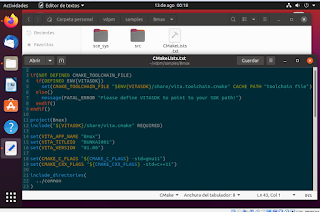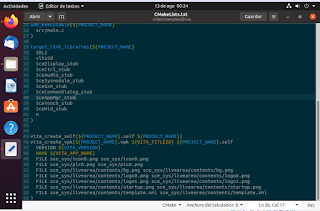This entry is a bit particular. I am going to explain why I decided to use game maker, and why I finally started to use it.
In addition, I will put a link to a game done with it. I hope it doesn't get too long.
First of all, there are some events called "game jam". If you have heard about hackathons or code challenges, a game jam is the same but about gamedev. A game jam consists in making a game from scratch in a short period of time.
The ludum dare (a famous game jam) was a few days ago. And I decided to enter as a mean to practice with a short goal in mind. At the begining, I wanted to use only html + canvas, however after a day and a half, the results were far from good, awful to be honest. This made me think, and I remembered I had a gamemaker version compatible with gaymaker (a tool who lets you convert the gmx project files to vpks executables on the psVita ).
To summarize the participation, I had an interesting idea, but I hadn't use gamemaker ever before. You can see that in the alpha result. When I saw the rating comments, and sent the game to a few friends; I realized that, fixing the noise and giving a more specific aesthetic to it, could be a nice minigame to have (for a prototype at least).
I spent a week after the game jam fixing errors, adding sounds, and improving the aesthetics. Within this week, I found some problems about how to handle the program to make it work 'properly' in the psVita. When the problems where solved, and I had everything needed (specific commands and what not) I played in my console. As a result, the game runs on the web browser (html version) and psVita.
This project means that:
- I have made a game, which you can try at: https://bunkai.itch.io/i-am-not-a-murderer-v2
- I can, somehow, make working psVita games with game maker, a.k.a. the easy way.
- Since I want more homebrew games for the console, and I think good knowledge can help the world, I made the folder publicly available at github. https://github.com/Bunkai9448/vita_gamemaker
- You can find the source code and the psVita vpk version at: https://github.com/Bunkai9448/vita_gamemaker/tree/main/games%20gmz-vpk
- Now the blog can be divided in programming/learning with the psVita api, and making user homebrew (mainly games) . This is what the blog was meant since the very begining after all.