In this entry we will create the basic folders and files. For that goal we are going to copy and modify the pretty_livearea and the sdl/rectangle.
From the pretty_livearea we are going to copy the whole folder. After that, we modify the makefile, and later the pictures, and the template.xml to adapt to our homebrew.
The changes to the makefile consist in changing: project name, app name, app title, and link libraries (to add the sdl since we are using the make file from the pretty live area).
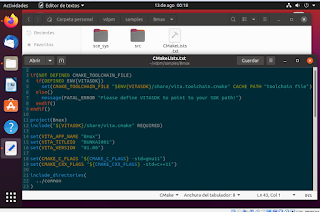 |
| Modifying the makefile step 1 |
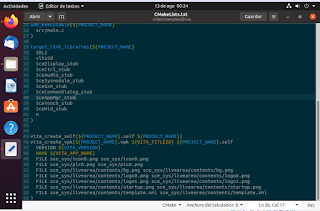 |
| Modifying the makefile step 2 |
The changes of the template.xml consist on changing some texts with our data:
 |
| Modyfing the template.xml |
From the sdl/rectangle we are going to copy the src/main.c file to ours.
Since it is the first entry of the project, and creating new picutures is not part of the blog, we stop here for today.
In the next entry we will have those pics changed acording to their needs, and we will start with the new code.
As a prologue of the following entries of this project, we are going to use this tutorial as a helper for the sdl library:
http://lazyfoo.net/tutorials/SDL/index.php
Note: also we may need the sdl part of the game controller and the joystick mapping:
https://wiki.libsdl.org/CategoryGameController
---
Screenshot from the project in the current state running on the vita
 |
| Bmax livearea |
No comments:
Post a Comment