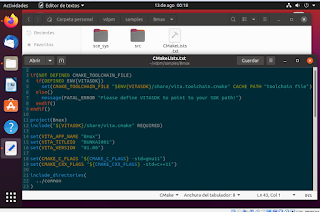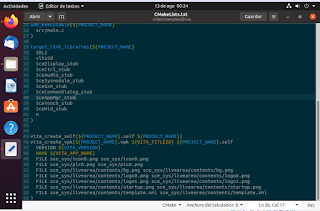In this entry we are going to read about the microphone options on the vita. For that we are using the vitasdk audio section and more specificly the audioin library.
Note: With this entry we are finishing the samples reading for now, and will start with the next step in the future one.
There is not much new to say appart to comment that the info received in the mic port is save in a buffer.
microphone: Demonstration of microphone features.
/*
Simple microphone test program
- displays audio in data
- displays small VU meter based on
an average of the audioIn buffer
- increase or decrease the sensitivity
of the VU meter with up/down buttons
- exit with select
Enjoy,
-pyroesp
*/
#include <psp2/kernel/threadmgr.h>
#include <psp2/kernel/processmgr.h>
#include <psp2/audioin.h>
#include <psp2/ctrl.h>
#include <stdlib.h>
#include <string.h>
#include "debugScreen.h"
#define printf psvDebugScreenPrintf
#define SEC_MULTIPLIER 1000000
#define MAX_WORDS_PER_LINE 23
#define MAX_VU 32
/* Tested sample rates - grain */
/* 16kHz ; 256 */
/* 48kHz ; 768 (= 16kHz*3 ; 256*3) */
int main(int argc, char *argv[]){
int exit = 0;
/* sample rate */
int freq = 16000;
/* grain */
int grain = 256;
/* audio in port */
int port = 0;
/* If size > grain */
/* audio buffer will be filled only up to [grain - 1] */
int size = 256;
short *audioIn = NULL;
psvDebugScreenInit();
printf("Microphone test:\n\n");
printf("Press up/down for VU sensitivity.\nPress select to quit.\n\n");
audioIn = (short*)malloc(sizeof(short) * size);
memset(audioIn, 0, sizeof(short) * size);
/* Open port */
port = sceAudioInOpenPort(SCE_AUDIO_IN_PORT_TYPE_VOICE, grain, freq,
SCE_AUDIO_IN_PARAM_FORMAT_S16_MONO);
printf("Port value 0x%X - buff size %d\n", port, size);
/* Check for SceAudioInErrorCode enums */
if (0 > port){
exit = 1;
}
printf("Audio buff address = 0x%X\n\n", audioIn);
sceKernelDelayThread(2 * SEC_MULTIPLIER);
printf("Read audio:\n");
int i, j;
int average;
int audioInMax;
int sensitivity = 3;
int retVal;
SceCtrlData ctrl, oldCtrl;
printf("\e[s"); // save cursor position
while (!exit){
average = 0;
audioInMax = 0;
printf("\e[u"); // return to saved cursor position
/* Read audio */
retVal = sceAudioInInput(port, (void*)audioIn);
if (retVal){
exit = 1;
break;
}
/* Print all values in audio buffer, 23 WORDs per line */
for (i = 0; i < size; i += MAX_WORDS_PER_LINE){
for (j = 0; j < MAX_WORDS_PER_LINE && size > (i + j); j++){
/* remove unwanted values < 0 */
if (0 > audioIn[i + j])
audioIn[i + j] = 0;
printf("%04X ", audioIn[i + j] & 0xFFFF);
average += audioIn[i + j];
if (audioInMax < audioIn[i + j])
audioInMax = audioIn[i + j];
}
printf("\n");
}
average /= size;
average = ((average * sensitivity) * MAX_VU) / audioInMax;
/* Get microphone status */
/* Other values than 1 in GetStatus returns 0x80260106 */
printf("\nYour microphone is %s\n\n", sceAudioInGetStatus(1)?"disabled.": "enabled. ");
printf("\nSimple VU meter: (sensitivity = %3d)\n\n\n", sensitivity);
for (i = 0; i < MAX_VU; i++){
printf("\e[7G"); // set cursor to column 7 (for 8x8 font)
if (i < average){
if (MAX_VU/2 > i)
psvDebugScreenSetBgColor(0xFF00FF00);
else if (MAX_VU*3/4 > i)
psvDebugScreenSetBgColor(0xFF00FFFF);
else
psvDebugScreenSetBgColor(0xFF0000FF);
}else{
psvDebugScreenSetBgColor(0xFF000000);
}
printf(" \n");
}
psvDebugScreenSetBgColor(0xFF000000);
sceCtrlPeekBufferPositive(0, &ctrl, 1);
if ((ctrl.buttons & SCE_CTRL_UP) && !(oldCtrl.buttons & SCE_CTRL_UP))
sensitivity++;
else if ((ctrl.buttons & SCE_CTRL_DOWN) && !(oldCtrl.buttons & SCE_CTRL_DOWN))
sensitivity--;
else if (ctrl.buttons & SCE_CTRL_SELECT)
exit = 1;
if (0 >= sensitivity)
sensitivity = 1;
memcpy(&oldCtrl, &ctrl, sizeof(SceCtrlData));
sceKernelDelayThread(10000);
}
free(audioIn);
sceAudioInReleasePort(port);
sceKernelExitProcess(0);
return 0;
}
-----------
Screenshot from the sample running on the vita:
And that's all for this sample.